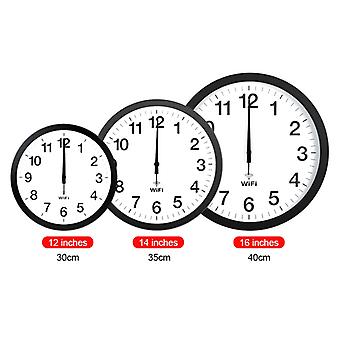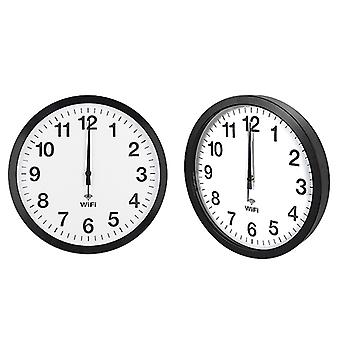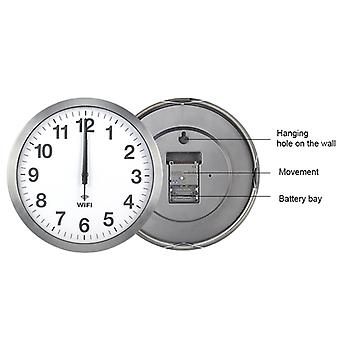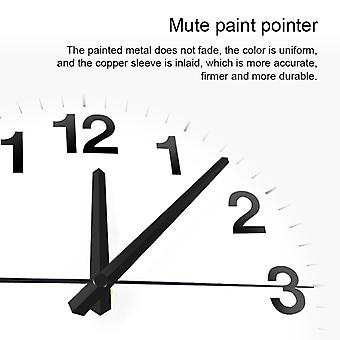Automatic Time Synchronization Wifi Wall Clock
+ 3,76 € Doručenie
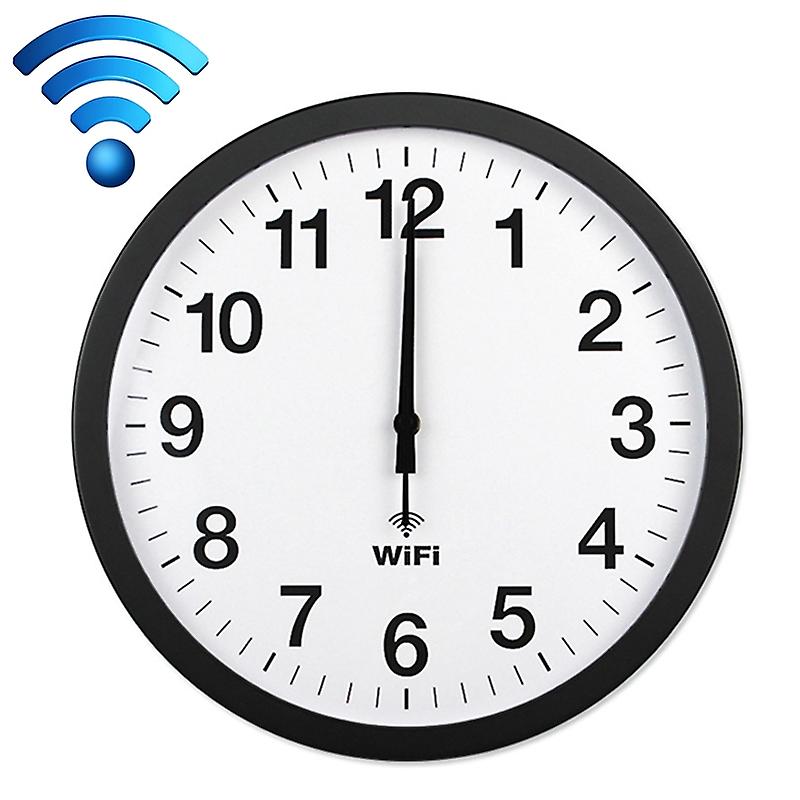
Automatic Time Synchronization Wifi Wall Clock
- Značka: Unbranded
Automatic Time Synchronization Wifi Wall Clock
- Značka: Unbranded
Akceptujeme nasledovné platobné metódy
Popis
Automatic Time Synchronization Wifi Wall Clock
- Značka: Unbranded
- Kategória: Nástenné hodiny
-
Farba: Black
- Fruugo ID: 179438755-383269638
- EAN: 8785510625081
Dodanie a vrátenie
Odoslané do 24 hodín
-
EXPRESS: 3,76 € - Doručenie medzi pi 05 decembra 2025–ut 09 decembra 2025
Doručenie od Čína.
Snažíme sa, aby sme výrobky, ktoré si objednáte, doručili celkom v súlade s vašou špecifikáciou. Ak by ste však dostali neúplnú objednávku alebo iný tovar ako ten, ktorý ste si objednali, alebo existuje nejaký iný dôvod, prečo nie ste s objednávkou spokojní, môžete objednávku alebo niektoré produkty z nej vrátiť a za tovar dostať plnú náhradu. Pozrite si všetky pravidlá vrátenia
Podrobnosti o zhode produktu
Pozrite si informácie o súlade špecifické pre tento produkt uvedené nižšie.
Nasledujúce informácie poskytuje nezávislý maloobchodný predajca tretej strany, ktorý predáva tento produkt.
Výrobca:
Nižšie sa nachádzajú kontaktné informácie výrobcu príslušného produktu, ktorý sa predáva na Fruugo.
- SUNSKY
- SUNSKY
- 818, Building 614, Bagua 2nd Road, Bagua Ling Industrial Z one, Pengsheng Community, Yuanling Street,
- Futian District, Shenzhen, guangdong
- Shenzhen
- Shenzhen
- CN
- 518029
- service@sunsky-online.com
- +86-755-83035355
- https://www.sunsky-online.com/
Zodpovedná osoba v EÚ:
Nižšie sa nachádzajú kontaktné informácie zodpovednej osoby v EÚ. Zodpovedná osoba je určený hospodársky subjekt so sídlom v EÚ, zodpovedný za dodržiavanie povinností súvisiacich s príslušným produktom, ktorý sa predáva na území Európskej únie.
- Yating He
- E-CrossStu GmbH
- Mainzer Landstr.69
- Frankfurt am Main, Hessen,Deutschland
- Germany
- Frankfurt
- DE
- 60329
- E-CrossStu@web.de
- +49 69332967674